Setelah lama tidak membuat tutorial bermanfaat akhirnya saatnya blog random ini menunjukkan kebermanfaatannya hahahaha \(*Q*)/
Saya asumsikan yang mengikuti tutorial ini sudah punya inkscape dan sudah lumayan bisa menggunakannya. Tutorial saya ini full digital, tanpa tahap menggambar di kertas dulu. Kalau ada yang mau demikian silakan saja, tutorial ini tidak.
Persiapan
Hardware
Wajib- Tentunya sediakan pc / atau laptop yang berfungsi.
- Mouse, tapi kalo bisa pake touchpad laptop juga gakpapa kok (saya cuma pake touchpad lho :")
- Otak yang fungsional
Opsional
- Drawing Pad, semacam wacom gitu. (Kalau ada yang mau ngasih saya terima dengan senang hati :")
Software
- Inkscape, apa lagi coba.
- Browser, kalau mau dipamerin ke Internet :v
Eksekusi
Grid View
Pastikan anda sudah membuka Inkscape terlebih dahulu. Kemudian hidupkan Fitur Grid View yang nanti akan mempermudah kita dalam menggambar dengan rapi. Caranya buka Menu View > Grid atau dengan mengeklik Shift+3.
 |
| Kotak-kotak penuh keindahan. |
Layering Destiny
Munculkan Tab Layers dengan Ctrl+Shift+L kemudian buat layer baru dengan mengeklik tombol + di tab tersebut. Buat dua layer tambahan dengan nama Garis dan Warna. Layer1 yang sudah ada juga diganti namanya menjadi Kerangka dengan double click pada layer tersebut terlebih dahulu. Pastikan Urutannya seperti preview berikut.
 |
| Tambahkan Layer Baru |
 |
| Daftar layer yang digunakan. |
Draw a head
Pastikan layer Kerangka yang aktif dan kunci layer lain dengan mengeklik gembok pada samping layer(di preview sebelumnya sudah bisa dilihat). Gambar lingkaran dengan Circle tool, yang ada di toolbox atau tekan F5 pada tombol keyboard. Usahakan lingkaran sempurna dengan bantuan tombol Shift pada keyboard saat membuat lingkaran.
 |
| Gambar lingkaran dengan tool yang ada. |
Jika lingkaran yang dibuat bukan lingkaran tanpa warna bergaris hitam seperti di atas, perlu dilakukan penyesuaian. Pastikan lingakaran sudah diseleksi. Shift+LeftMouseButton(klik kir) pada color swatch warna hitam di bagian bawah agar garis berwarna hitam. Kemudian klik kiri warna transparan (kotak putih dengan silang merah).
Konversi lingkaran tersebut menjadi path dengan cara Ctrl+Shift+C sehingga bisa dimanipulasi. Kemudian edit node path dengan mengaktifkan tool edit path lewat toolbox atau dengan F2. Edit node bagian bawah agar terlihat sedemikian rupa seperti kepala.
 |
| Ini calon kepala. |
Draw the hair(s)
Gunakan bezier tool (Shift+F6) untuk menggambar rambut karakter kita. Gunakan kreatifitas untuk menggambar rambut ini. klik-klik aja hingga menutup ke posisi awal. :v
 |
| Style saya: Rambut saya bentuk garis-garis lurus terlebih dahulu. Bagian depan dan belakang terpisah. |
 |
| Haluskan Garis dengan Edit Path Tool (F2) |
Simple Face Feature
Buat fitur sederhana untuk mata, hidung dan mulut. Telinga dan alis juga bisa jika rambut tidak mentupinya. Tool yang digunakan sama untuk membuat rambut tadi. Manfaatkan juga duplicate(Ctrl+D) dan mirror untuk membuat mata yang simetris.
 |
| Jangan takut dengan wujudnya yang mengerikan. Nanti bisa diperbaiki |
We've gotta move to the Line
Sekarang saatnya pindah fokus ke layer Line dengan membuka gembok layer line dan mengunci layer Kerangka. Buat Opacity kerangka menjadi 50%. Di fase lining ini, kita akan menebalkan garis-garis yang telah kita buat tadi. Memang yang akan kita lakukan nanti terdengar redundan, tetapi hasilnya cukup memuaskan kok. Tool yang digunakan sama dengan yang tadi, Bezier Tool (Shift+F6). Berikut ini teknik yang sering saya gunakan.
 |
| Kelilingai suatu bagian garis seperti gambar di atas. Buat seperti goresan pena. |
 |
| Fill color dengan warna hitam, dan Outline color tanpa warna. |
 |
| Tebalkan Garis dengan teknik serupa atau mungkin teknik lain yang lebih anda sukai. Sisakan mata untuk tidak diberi garis karena ada style khusus. |
 |
| Dengan teknik yang sebenarnya sama, Mata digarisi tidak pada semua kerangka. Garis hanya untuk alis saja dan diberi detil untuk alis pula. |
 |
| Tambahkan lingkar dan kornea, bisa dengan circle tool maupun bezier tool. Tambahkan pula, lekuk kelopak mata. |
 |
| Duplicate mata tersebut jika kedua mata simetris bentuknya. Mirror dan snap dengan rasio yang sesuai. Manfaatkan grid dengan baik di sini. |
Coloring Section
Teknik pewarnaan yang saya gunakan adalah dengan memanfaatkan kerangka yang sudah kita gunakan tadi. Kerangka-kerangka dasar yang telah dibuat di layer Kerangka tadi diduplikat (Ctrl+D) kemudian dipindah hasil duplikat dipindah ke layer Warna dengan Shift+PgDn. Setelah pemindahan perbaiki warna dengan mengatur kembali opacity-nya. Oh iya karena matanya terlihat aneh maka saya coba untuk mewarnai mata terlebih dahulu. Untuk mata, karena ada beberapa bagian yang dibuat tanpa kerangka maka pembuatan area warna dengan bezier tool(Shift+F6). |
| Pastikan layer Kerangka dan Warna terbuka sedangkan Garis tertutup. |
 |
| Duplikat kerangka mata dan pindahkan ke layer Warna. Beri warna putih atau abu-abu. |
 |
| Beri warna bagian atas kornea mata (jadi iris deh) dengan warna lebih gelap. Gunakan bezier tool. |
 |
| Warnai bagian bawah juga, serta tambahi shading abu-abu lebih tua. |
 |
| Tambahkan kilauan pada mata, dengan rectangle ataupun bezier. |
 |
| Duplicate dan mirror hasil pewarnaan tadi lalu letakan pada tempatnya. Sebaiknya kunci dulu layer Kerangka agar tidak terjadi redundansi data. |
 |
| Warnai rambut dengan cara yang sama. |
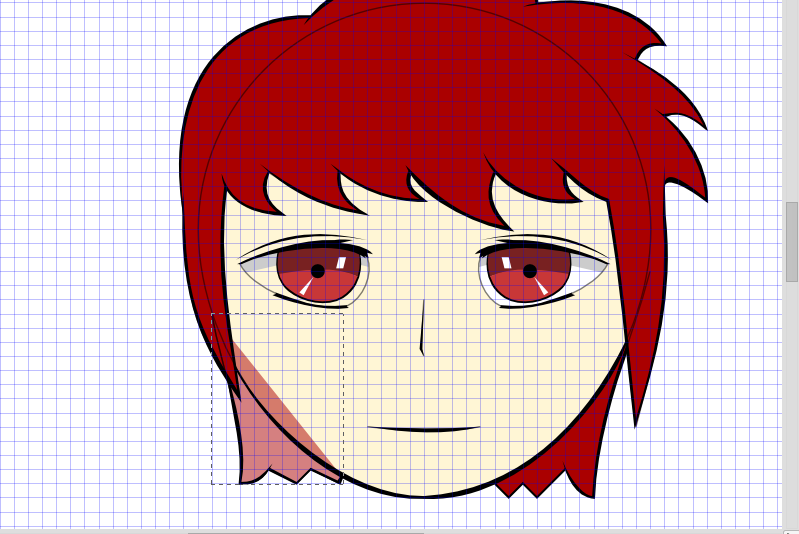 |
| Ketika mewarnai rambut bawah/belakang path yang tidak tertutup akan menimbulkan kesan aneh. Tutup path tersebut Join selected endnodes with segment. Kemudian sesuaikan kurvanya. |
 |
| Voila! Pewarnaan awal sudah jadi. |
Extra Shading & Lighting Section
Pada bagian ini buat perbedaan warna dengan shading (bener gak sih istilahnya). Jika dilihat ada yang aneh dengan cahaya matanya, seharusnya searah. Bila punya anda sudah searah tidak perlu diubah. Teknik yang digunakan di bagian shading ini adalah menggunakan bezier tool (Shift+F6). Bentuk shading yang sesuai, kemudian pilih warna dengan komposisi warna yang sesuai pula. Pemilihan warna shading yang sesuai bisa dengan memilih color swatch yang ada di bawah atau memanipulasi sendiri dengan tab warna. |
| Buat shading untuk bagian wajah yang tertutup rambut.beri warna lebih gelap. Gunakan bezier tool, seperti biasa. Pindahkan posisi arrangement-nya dengan End kemudian PgUp atau cara lainnya. |
 |
| Tambahkan shading(lighting) untuk rambut. Pilih warna yang lebih terang. Bagian berlebih diatas dapat dihilangkan dengan path division (Ctrl+/). Bila perlu duplokasi bagian rambut yang lebih gelap. |
 |
| Voila! In the end sudah jadi deh wajah karakter kita. |
Penutup
Sebagai penutup saya ucapkan terima kasih bagi yang menyukai tutorial ini, semoga bermanfaat. Mohon maaf bila semakin kebawah semakin sedikit penjelasan rinciannya.Contoh hasil saya yang lain:




Kerren tutorialnya ini. Saya bookmark dulu yah.
BalasHapusThanks for sharing this very good write-up. Very interesting ideas.
BalasHapusSap Pm Training From India
Great, thanks for sharing this blog.Really looking forward to read more. Keep writing
BalasHapusORACLE Apps Technical Online Training
This is an awesome post. Really very informative and creative contents. This concept is a good way to enhance the knowledge. I like it and help me to development very well.
BalasHapusaws training institute
azure online training
azure training institute
QuickBooks Enterprise Support And Decision Making Are you facing the issue with decision making? The actual quantity of are you able to earn in 30 days? You must predict this before. Lots of people are not used to this.
BalasHapusQuickBooks Tech Support We have the best and the most convenient answer to enhance your productivity by solving every issue you face with the software. Give us a call at QuickBooks Support cell phone number to avail the greatest customer service services designed for you.
BalasHapusanswer, this can be essentially the most luring features of QuickBooks Enterprise Techical Support Number channel available on a call at .You can quickly avail our other beneficial technical support services easily once we are merely a single call definately not you.
BalasHapusQuickBooks Premier is an accounting software that includes helped you grow your business smoothly. It includes some luring features which make this software most desirable. In spite of all of the well-known QuickBooks Premier features you may find difficulty at some steps. QuickBooks Tech Support Number is the greatest destination to call in the period of such crisis.
BalasHapus
BalasHapus“QuickBooks Online Payroll Contact Number to inquire of about for Quickbooks Payroll customer service to get rid of payroll issues. We make use of startups to small-scale, medium-sized to multinational companies.”
Sometimes you don't forecast the precise budget. We've got experienced people to offer the figure. We're going to also provide you with the figure of your respective budget which you can be in the near future from now. This is only possible with QuickBooks Support Phone Number.
BalasHapusQuickBooks accounting software program is integrated with different products like QuickBooks Enterprise(developed by Intuit) and tools like QuickBooks file doctor. And it offers a number of incredible features (Business plans, cash flow projections, and advanced inventory ) which make it unique off their Quickbooks product. It is best suited for small to medium businesses though it is incredibly expensive. No doubt, it has good compatibility with nearly every version of Windows OS, Mac OS, iOS, and Android. Yet you may require a simple yet effective QuickBooks Enterprise Technical Support Number to take care of payroll management, account management, inventory, along with other accounting activities. AccountWizy provides you a perfect and efficient QuickBooks Enterprise customer care making it all possible.
BalasHapusSo as to make your QuickBooks Enterprise Support Number software error free, e mail us at an get linked to us in minutes. before calling us, what you need to do is always to make certain you have a very good net connection and you are clearly competent to here us clearly before calling us.
BalasHapus
BalasHapusSometimes, many QuickBooks Tech Support Phone Number users face unexpected issues such as for example simply related to QuickBooks online accountant if they just grow their practice for business. And additionally, some issues pertaining to QuickBooks company file, QuickBooks email service and heavy and unexpected QuickBooks error 1603 and many other things.
The web is stuffed with faux numbers WHO decision themselves the QuickBooks Support Provider. you’ll value more highly to dial their variety however that would be terribly risky. you’ll lose yourQuickBooks Tech Support Number or the code itself. dig recommends dialing solely the authentic QuickBooks Support telephone number.
BalasHapusyou may be receiving the most effective solution. We're going to assure you due to the error-free service. QuickBooks Support Phone Number is internationally recognized. You need to started to used to understand this help.
BalasHapusThe guide might have helped you understand QuickBooks Tech Support Number file corruption and solutions to resolve it accordingly. If you would like gain more knowledge on file corruption or other accounting issues, then we welcome you at our professional support center.
BalasHapusQuickBooks Help & Support For several regarding the business organizations, it really is and has now always been a challenging task to control the business accounts in a proper way by locating the appropriate solutions. The proper solutions are imperative when it comes to development of the company.
BalasHapusOur team at QuickBooks Tech Support Phone Number is ready beforehand to provide you customer-friendly assistance in the event that you talk with a concern using QuickBooks Pro. Many of us is skilled, talented, knowledgeable and spontaneous. Without taking most of your time, our team gets you rid of most unavoidable errors for this software.
BalasHapusHowever, if you're in hurry and business goes down because of the QB error you can easily ask for Quickbooks Consultants or Quickbooks Proadvisors . If you'd like to talk to the QuickBooks experts than AccountsPro QuicKbooks Customer Support Number is for you !
BalasHapusIt is rather possible you can face trouble while installing QuickBooks Pro software since this essentially the most universal problem. You don't have to go any where if you encounter any difficulty in QuickBooks Installation, just call us at QuickBooks Support Phone Number and experience matchless support services.
BalasHapusQuickBooks Support Number are often applied to one laptop or multiple computers. It is applied to the Windows software systems still as waterproof operative system platforms.
BalasHapusLast but not least, don’t hesitate to call us on our QuickBooks Online Help Number. We have been surely here for your needs. In closing, any error, any difficulty, any bug or anything else pertaining to QuickBooks related problem, just call our QuickBooks Support Phone Number. Surely, call our QuickBooks Support telephone number
BalasHapusAmended income tracker, pinned notes, better registration process and understandings on homepage are the large choice of general alterations for several versions of QuickBooks 2015. It can help for QuickBooks Enterprise Support Phone Number to obtain technical help & support for QuickBooks.
BalasHapusQuickBooks Payroll Technical Support Number helps in saving time and money (written down). The payroll will make paychecks for salaried employees and wages makers. Along with it, it significantly, make commission and overtime payroll.
BalasHapusManage all your valuable financial requirements on your own fingertips with QuickBooks Tech Support Phone Number. Keep your accounts, payroll, inventory and more in an organized way.
BalasHapus
BalasHapusFor most of the small or mid-sized businesses companies, QuickBooks Support Phone Number will always be been probably the most challenging task to efficiently manage the business enterprise accounts in a genuine and most convenient way by simply getting the best and proper solutions.
Are you in a financial crisis, looking for money to start your own business or to pay your bills?
BalasHapusGET YOUR BLANK ATM CREDIT CARD AT AFFORDABLE PRICE*
We sell this cards to all our customers and interested buyers
worldwide,Tho card has a daily withdrawal limit of $5000 and up to $50,000
spending limit in stores and unlimited on POS.
YOU CAN ALSO MAKE BINARY INVESTMENTS WITH LITTLE AS $500 AND GET $10,000 JUST IN SEVEN DAYS
**WHAT WE OFFER**
*1)WESTERN UNION TRANSFERS/MONEY GRAM TRANSFER*
*2)BANKS LOGINS*
*3)BANKS TRANSFERS*
*4)CRYPTO CURRENCY MINNING*
*5)BUYING OF GIFT CARDS*
*6)LOADING OF ACCOUNTS*
*7)WALMART TRANSFERS*
*8)BITCOIN INVESTMENTS*
*9)REMOVING OF NAME FROM DEBIT RECORD AND CRIMINAL RECORD*
*10)BANK HACKING*
**email blankatmmasterusa@gmail.com *
**you can also call or whatsapp us Contact us today for more enlightenment *
*+1(539) 888-2243*
**BEWARE OF SCAMMERS AND FAKE HACKERS IMPERSONATING US BUT THEY ARE NOT
FROM *
*US CONTACT US ONLY VIA THIS CONTACT **
*WE ARE REAL AND LEGIT...........2019 FUNDS/FORGET ABOUT GETTING A LOAN..*
IT HAS BEEN TESTED AND TRUSTED